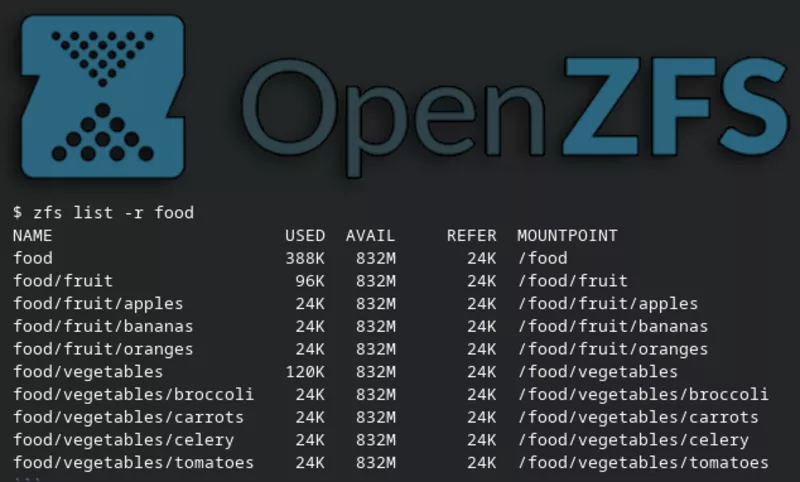Adjusting The Shadows and Highlights Using Tone Equalizer

It's hard to overstate the power of the tone equalizer module in darktable: it can perform tone adjustments on the whole image or only a certain luminance range and preserve details throughout the process. This module has a lot of options, which can seem intimidating at first (especially if coming from Adobe Lightroom), so let's look at several example images to see how to use it.