
As you know, I'm a Linux fan and can't live without remote SSH access to my boxes. Recently, I was forced to put together a Windows server instead of a Linux one in order to run my MagicJack (unfortunately, Virtualbox's USB Audio drivers aren't very good). I wanted to have SSH support on this machine, so I installed CopSSH which is my usual tool for an OpenSSH Server on Windows. Unfortunately, I ran into some trouble with CopSSH but it turned out to be a good thing because then I discovered MobaSSH - a super easy and free OpenSSH Server for Windows.
You literally just download and run the executable - there's nothing to install. Configuration is very simple - you can specify which users you'd like to have ssh access:
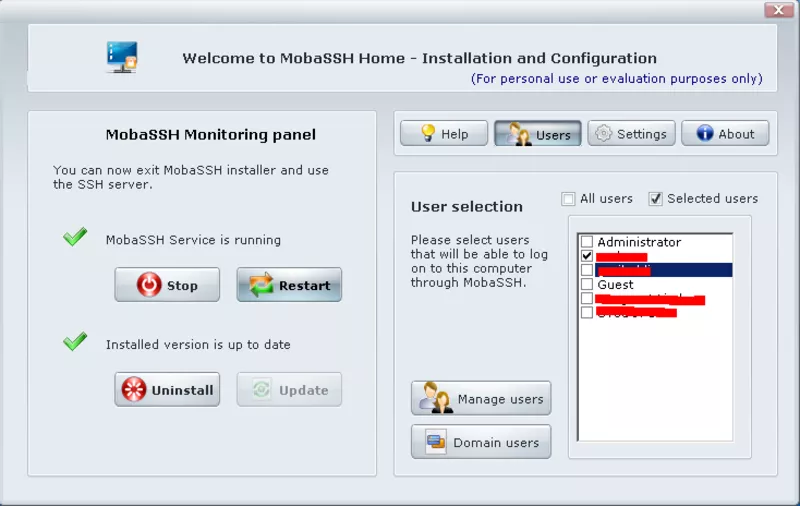
You can even customize things like the port and TCP forwarding with ease:

MobaSSH comes with a basic set of GNU/UNIX Utils to get everything done. The only thing I miss is GNU Nano, which I downloaded but couldn't get to work - I got the "Redirection not supported" error. Now I can access remote SFTP/SSH/SCP from my Windows box! Cool!
